protocols.io Slack application
Quickly share your protocols.io files via Slack directly: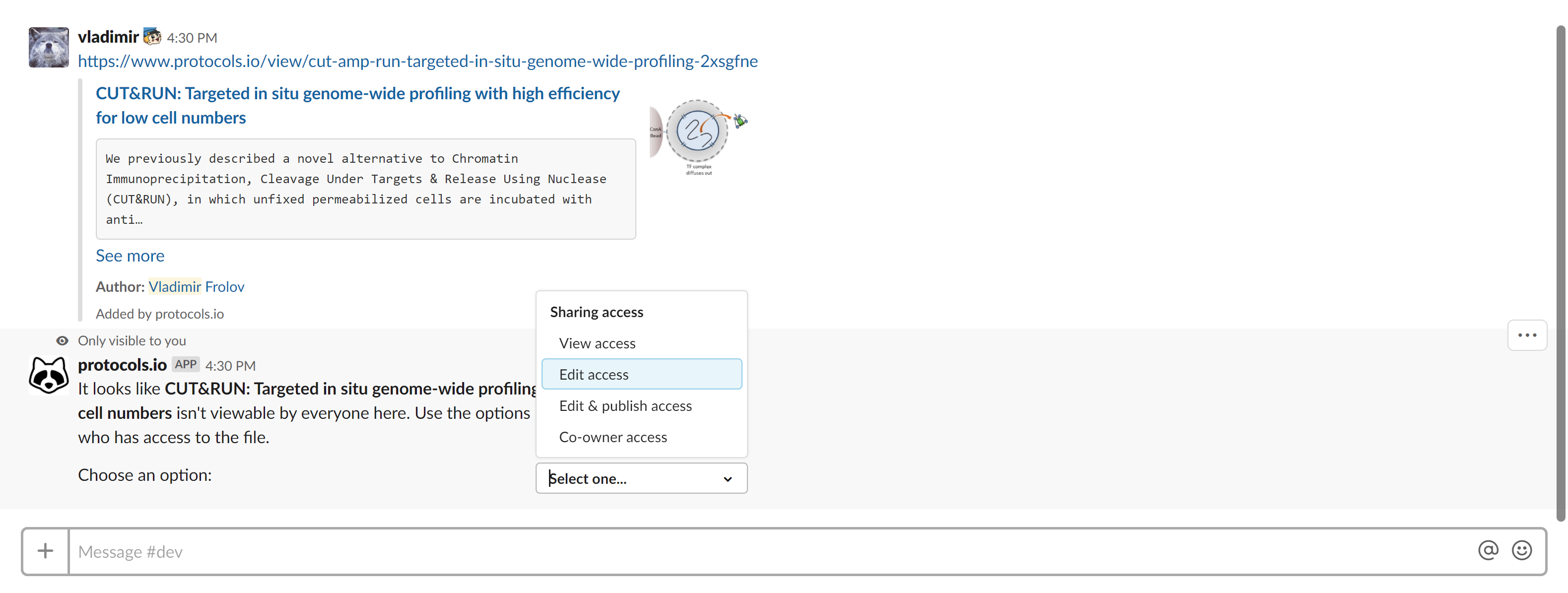
Installation
- Add protocols.io app into your Slack workspace;
using in private channels
- login into your protocols.io account, open your profile page and click apps. Inside apps window click “Add to Slack” button and complete the authorization flow
- paste a link to a protocols.io private file into a public channel and link your Slack and protocols.io account. Note that the protocols.io Slack app should be already installed into your workspace.
Overview
- Ability to share protocols.io files with anyone directly in Slack
- Preview of protocols.io files inside your Slack workspace
- Preview of protocols.io workspace profiles inside your Slack workspace